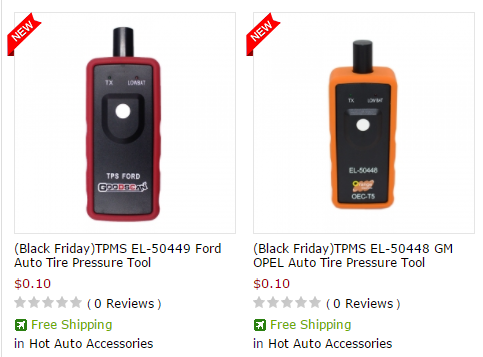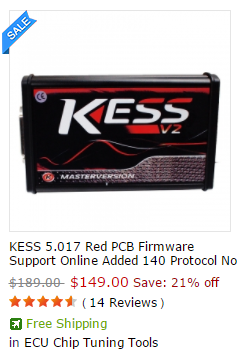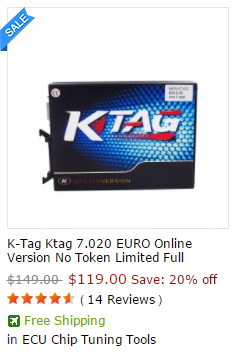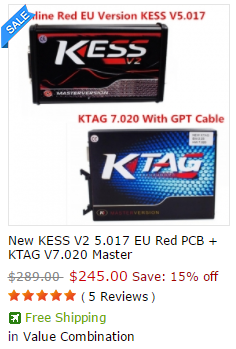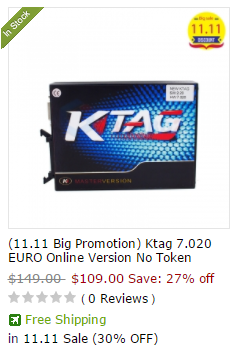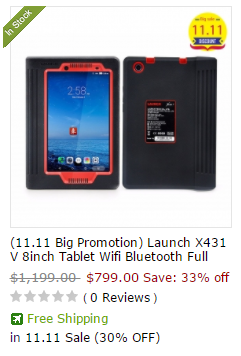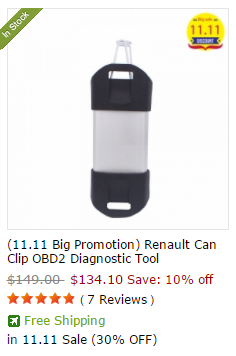VVDI FVDI AVDI with SVDI instructions
AVDI
AVDI is the latest generation diagnostics interface produced by
Abrites ltd. for cars, bikes, trucks, water scooters, ATVs and water scooters.
SVDI (Super Vehicle Diagnostic Interface in abbreviated)is last
generation diagnostic interface for vehicles and trucks produced from
our company. It works the same as AVDI(ABRITES Vehicle Diagnostic
Interface).
FVDI (FLY Vehicle Diagnostic Interface (FLY FVDI or FVDI V2016) ) Produced by Flyobd , from buyobdii.com
VVDI (VAG Vehicle Diagnostic Interface) Xhorse own
development of diagnostic interface, which is compatible with Abrites
diagnostic interface communication instruction, you can use the modified
VAG COMMANDER 8.6 software, but because Chinese own development of
hardware, so you can also use Chinese own development IMMOPLUS software
with combo function.
Xhorse tools are mainly used to diagnosis and correct mileage; they
work with a wide selection of brand car makes, such as: BMW, Benz,VW,
Audi, Peugeot, Citroen, Toyota, Volvo, Ford and more. Xhorse tools have
two highlights: 1) by OBD2 port to correct odometer, without removing
chip. 2) quick update on Xhorse official website.
Produced by Xhorse Condor
And There many famous key programmer such as VVDI ,MINI VCI,XHORSE TF28xx Adapter
SVDI VS FVDI VS VVDI
WOBD2 offer one new multi-functional tool, it is
SVDI, and don’t you think it looks like FVDI and VVDI,
no matter what the outlook or the product name.
Yes, it is a higher version compared with
FVDI and
VVDI.
Similarities:
Same function: All of SVDI, FVDI and VVDI share the same function, including: basic diagnosis,
key programming, read pin code, mileage programming, airbag reset…
Differences:
1) Compared with VVDI, SVDI not only works with VAG vehicles (VW Audi Skoda Seat) but also BMW and mini BMW,
as the software suggest,
SVDI adds BMW Commander software besides ImmoPlus, VAG Commander Software and Tag Key Tool.
Also does FVDI commander for VAG vehicles.
2) SVDI can work with both car and truck, while FVDI and VVDI can only support VAG cars.
3) All can update. But they have different update way, SVDI and VVDI are easier to update,
the user only needs to send the seller serial number
and receive the updating software; while FVDI need to send back multiplexer when the user want to update.
4) When install SVDI for BMW software, it needs to active, the user is required to send the serial number to seller
and get the activation code.
5) SVDI and FVDI is Multilanguage available, VVDI is only available with English. FVDI language available: English, Germany, Spanish,
French, Russian, Italian, Danish, Czech, Chinese, Bulgarian. SVDI language available:
1) VW, Audi, Skoda, Seat software language available:
English, Simplified Chinese, German, Spanish, French, Russian, Italian, Danish, Czech, Bulgarian;
2) TAG key tool software and BMW software language available: English only.
6) As SVDI is newest born and it is the cheapest, not more than $600USD on sale.
Conclusion:
Most users use VVDI, SVDI is the newest one at cheapest price and with higher function and features,
I believe you will also consider SVDI.
Following are the similarities and difference among
FVDI,
VVDI and
SVDI Abrites Commander diagnostic & programming interfaces.
Similarities:
SVDI, FVDI and VVDI (including original AVDI) ABRITES Commanders
share the similar functions, including basic diagnostic, key
programming, pin code reading, mileage correction, airbag reset etc.
Differences:
- Activation
FVDI and VVDI software: no need activation,
SVDI software contains: VW/Audi software, BMW
commander software and tag key tool software, BMW Commander Software
needs activation. Please send SVDI abrites commander serial number to
seller for activation.
- Language:
VVDI: English/Chinese
FVDI: English, Germany, Spanish, French, Russian, Italian, Danish, Czech, Chinese, and Bulgarian
SVDI: VW/Audi software support multi language, BMW commander software
and tag key tool software covering English only. SVDI PSA software
supports French, English and Turkish.
- Update
SVDI VAG command and VVDI could upgrade via email and that is to say,
you could send me your serial number for update file if there is any
new software.
FVDI: Before update, you need provide the FVDI ID first, we will
check if the ID is in the update list which can be update by email, if
not in the list, please send back the FVDI commander to us for updating.
Users are required to pay the shipping fee.
if you have any question and advice ,please go to buyobdii.com and contact with me
=======================
E-mail:buyobd@gmail.com
Skype:Marshall.obd2
Whatsapp:86-13476108995
Website : www.buyobdii.com
=======================