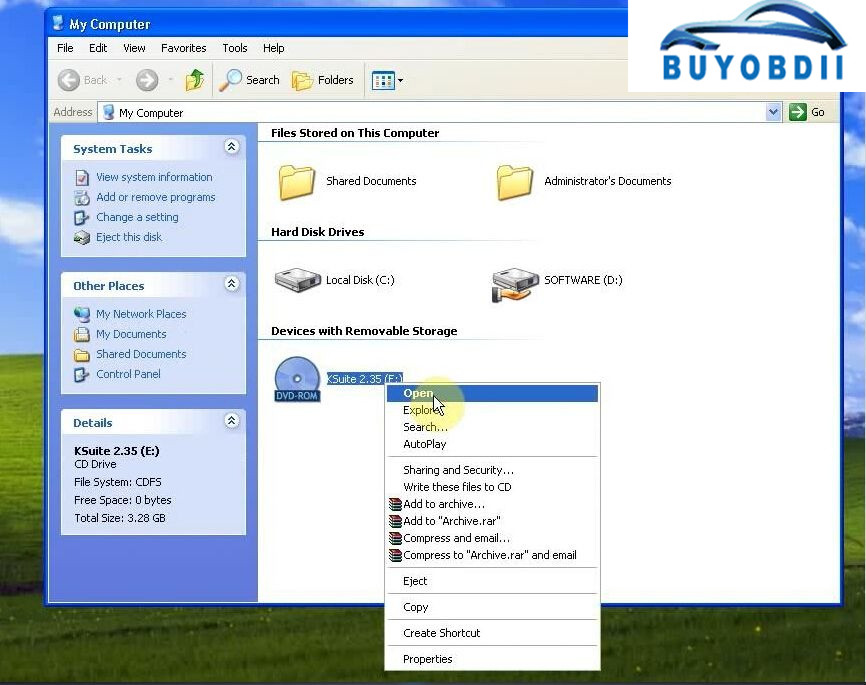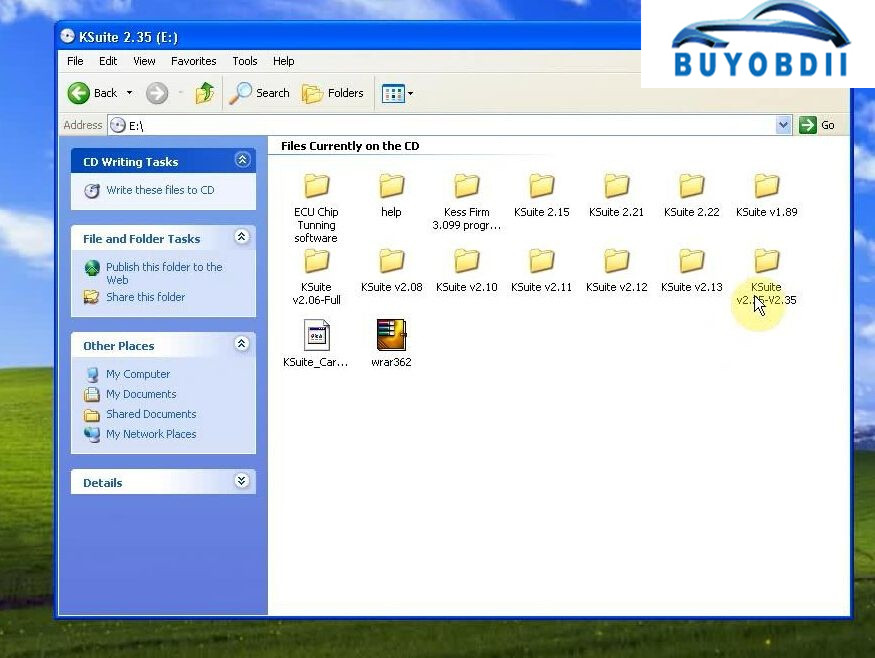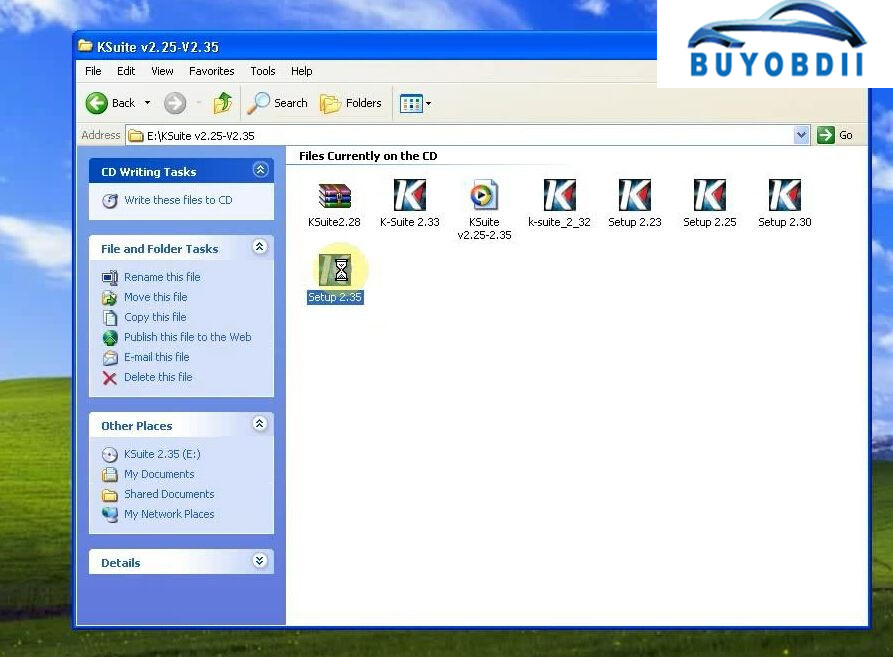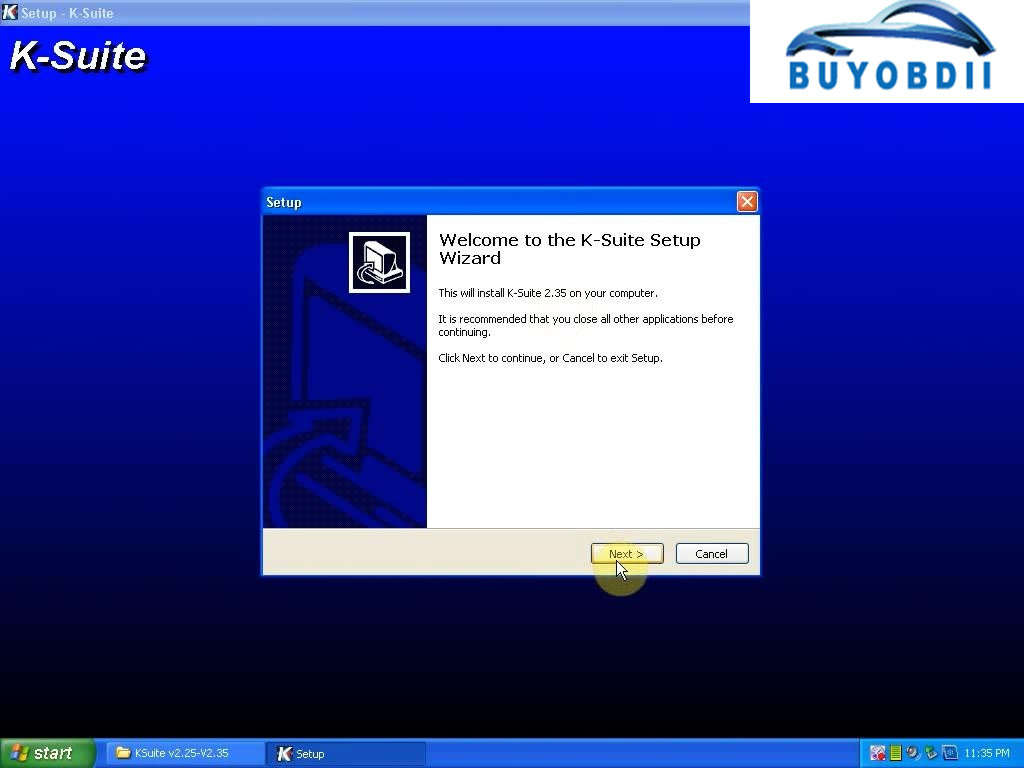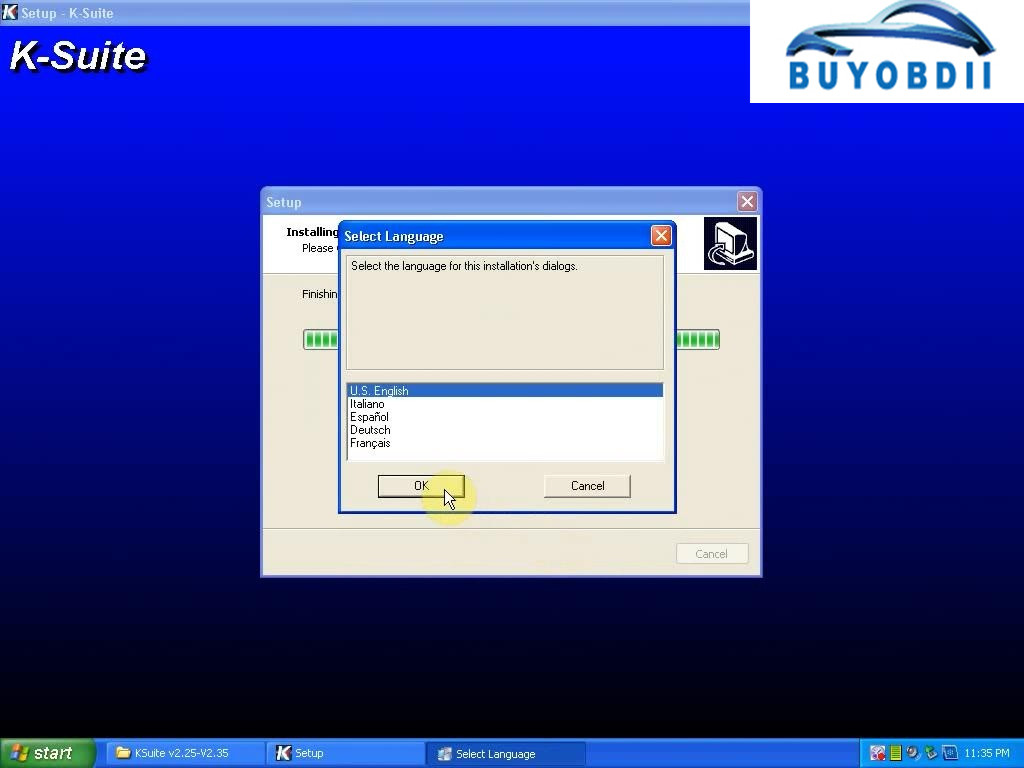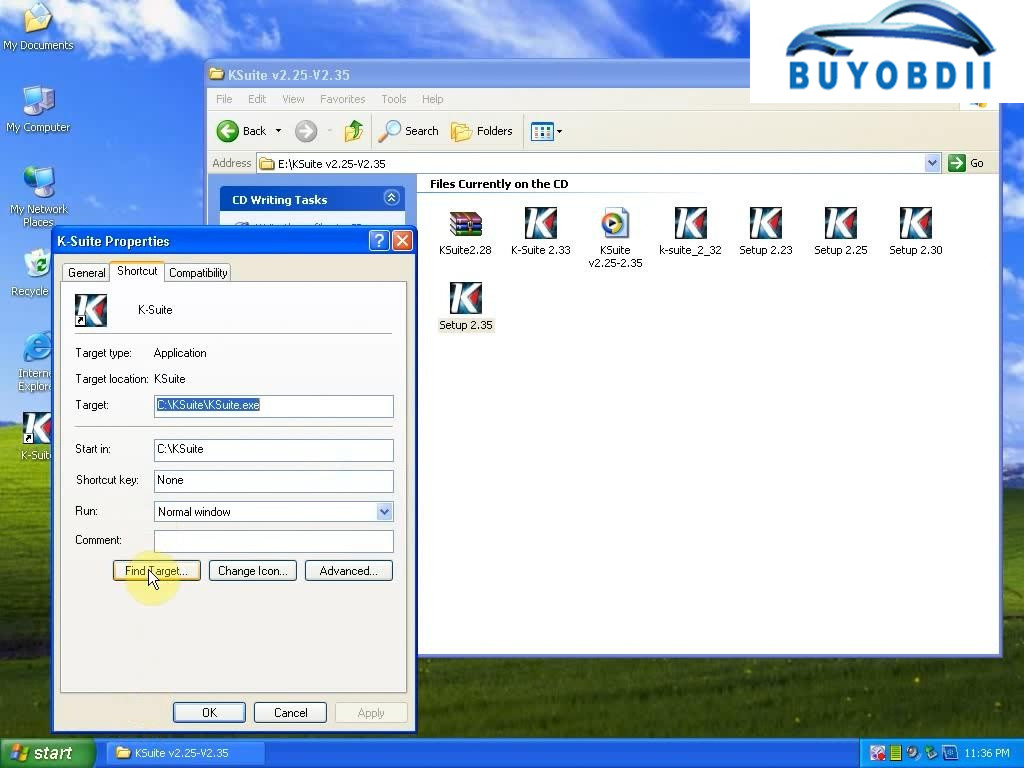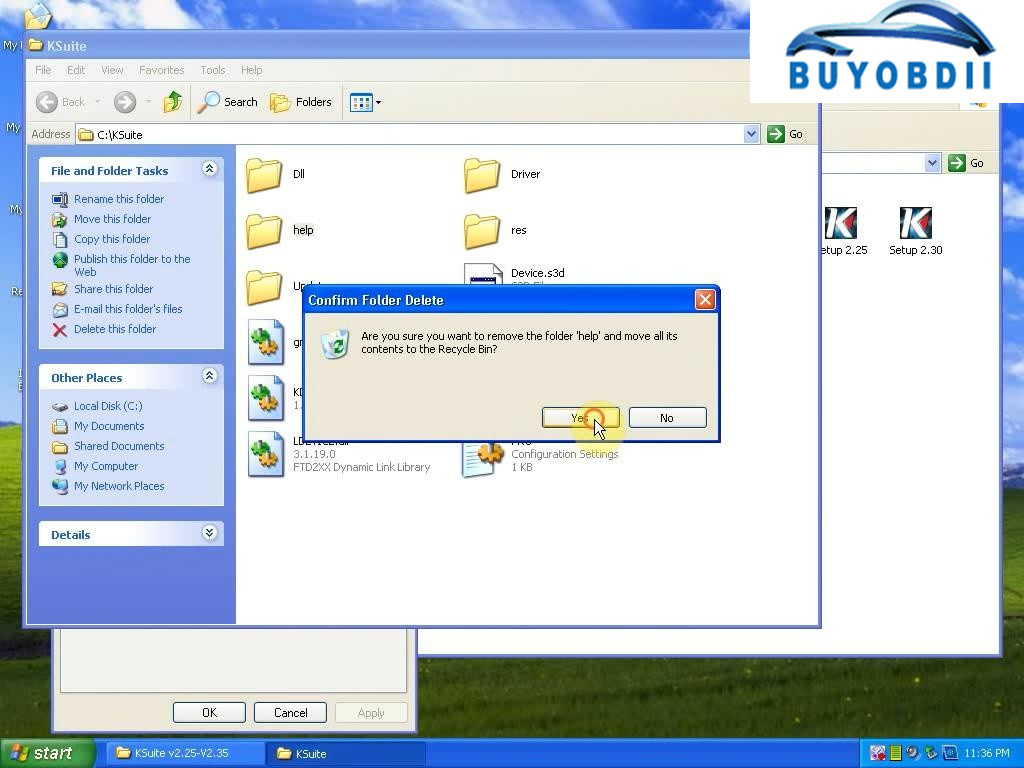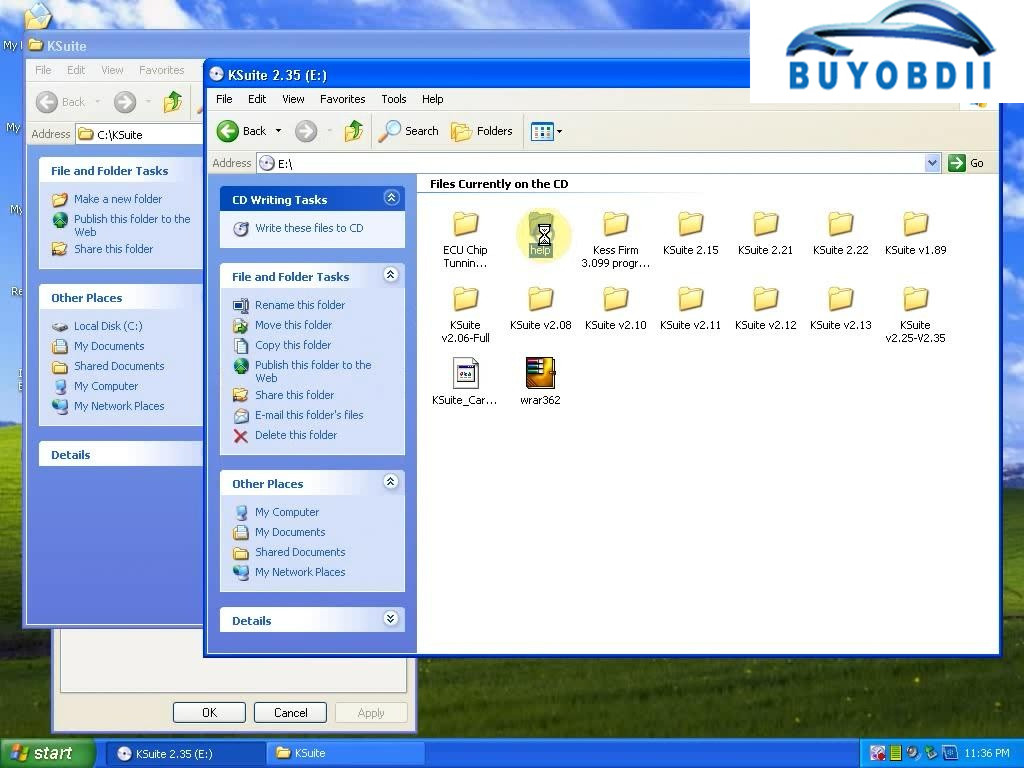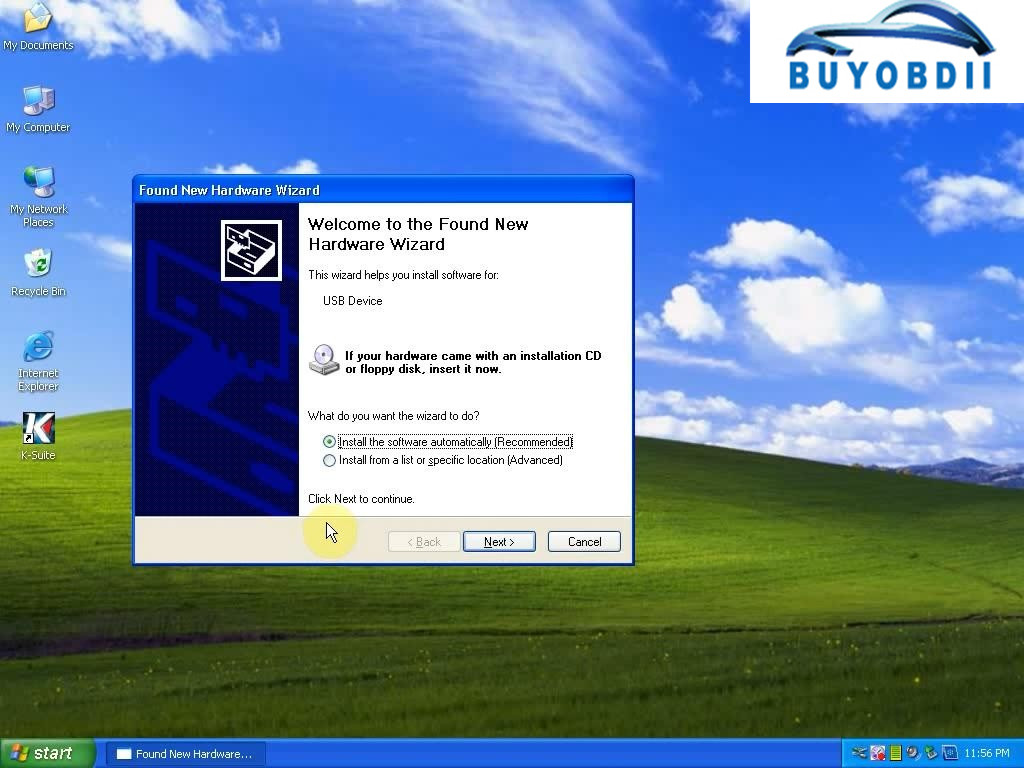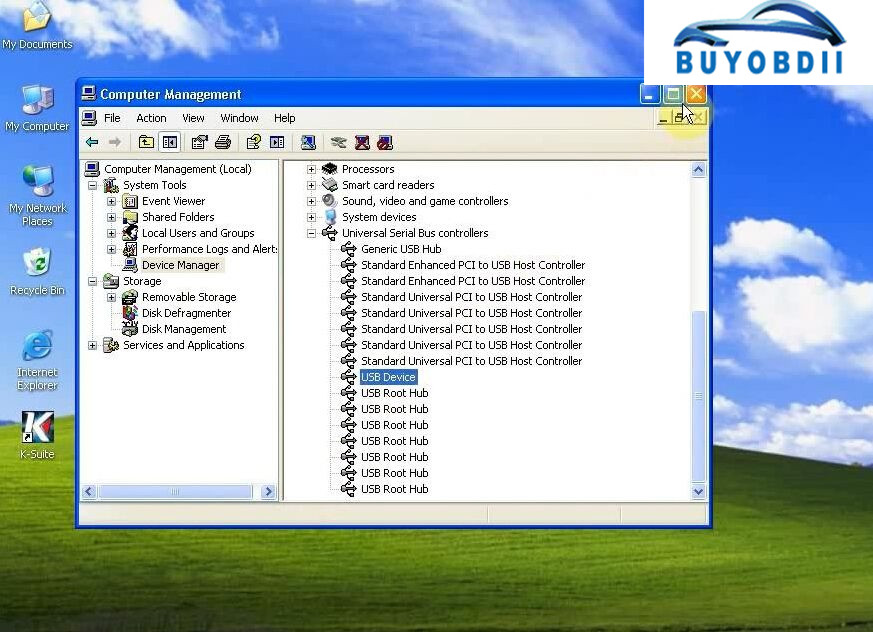FVDI 2015 ABRITES Commander 18 in 1 Introduction:
Model name : 2015 FVDI Full with Usb Dongle,100% Working!!!Software Version:18 brand softwares ,different versions
Update:No Update Now
Car Models:Multi-cars
Languages:Multi-languages
Functions:Diagnose + Odometer Correction+ Key Programmer + ECU Programmer
Connection:By OBD2.
Link here : FVDI 2015 FVDI 2014
For example FVDI 2015 Benz installation
Step 1: Download ” FVDI V2015_6.2″ “CDM20814” “FWDownloader” and unzip them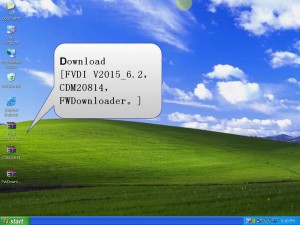
Step 2: Open FVDI 2015_ 6.2, setup “Adobe Reader 9”
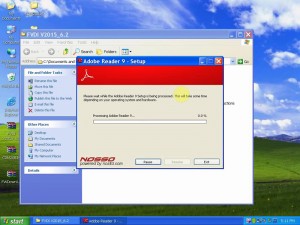
Step 3: In the folder “FVDI 2015_6.2”, click “Setup” to complete Abrites Commander Software setup Wizard.
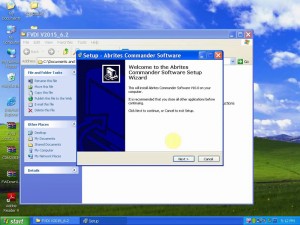
Step 5: This is connection instruction:
When ready to get authorization for FVDI 2015, operate by following the next steps:
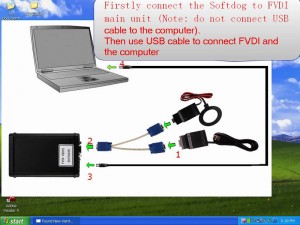
1). Connect the Softdog to FVDI. Do not connect Softdog to the computer, otherwise the Softdog green light or red light will on, and result in authorization fail.
2). Use USB cable to connect FVDI and the computer, but do not connect FVDI to the car. Wait until FVDI green light on and Softdog red light on, you succeed getting authorization. If FVDI red light on or Softdog green light on, repeat the above steps.
After get authorization for FVDI, follow the next steps to connect.
1). Connect the Softdog to FVDI (Note: do not connect Softdog to the computer).
2). Use USB cable to connect FVDI and the computer. Wait until FVDI green light on and Softdog red light on, connect Softdog USB cable to the computer. During the procedure, the Softdog red light keeps on (Note: do not connect FVDI to the car)
3). Till the above 2 steps work well, connect FVDI to the car.
Step 6: Connect FVDI to the computer, and computer found new hardware.

Step 7: Browse folder “CDM20814” to setup driver into it.

Step 8: Finish the software for USB Serial Converter

Step 9: another window pops up “Found new hardware”, repeat the last steps and finish the software for USB Serial Port.

Step 10: Open Device Manage-USB Serial Port(COM4) – right click “Properies” – Driver- the Driver version must be 2.8.14.0.
Then find out “USB Serial Converter”, right click “properties” – Driver-the Driver version must be 2.8.14.0.
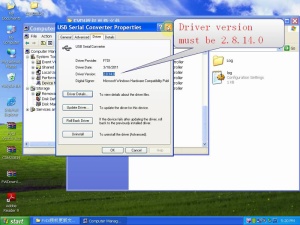
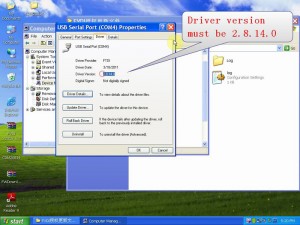
Step 11: Open “FWDownloader” and check if it is available with newest version.
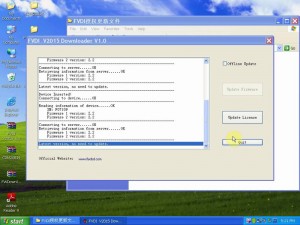

Step 12: Open “Abrites Quick Start”, Click Logo “Mercedes Benz” , one window pops up saying ” Connecting to server…..OK”, which means the computer is network connected. Click “Ok”, then it displays “Days remain: 361” which means FVDI is activated for 361 days, click “Close”.
Note: after FVDI 2015 is activated by FLYOBD Company, it is okay to use it without network connection. If the network disconnect, you get message “Connecting to server……Failed”, it is normal, ignore it. Until the authorized days expire, connect the network to active again.
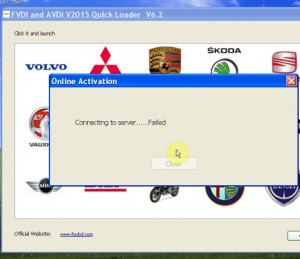
Step 13: Choose “OBDII cable”

Step 14: Select Vehicle information to scan.
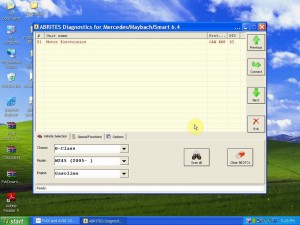
======================= E-mail:buyobd@gmail.com Skype:Marshall.obd2 Whatsapp:86-13476108995
Website : www.buyobdii.com
=======================