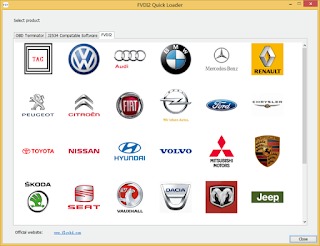FVDI ABRITES Commander for Volvo
1. FVDI ABRITES Languages: English, German, Spanish, French, Portuguese, Russian, Italian, Danish, Czech, Bulgarian, Croatian, Greek, Hungarian, Polish, Romanian, Slovenian, Swedish, Turkish, Brazilian
2.FVDI ABRITES Commander for VOLVO is software for diagnostic of VOLVO vehicles over CAN bus
3. Buy FVDI Volvo get Hyundai/Kia/Tag Key Tool Software Free, besides you can get free 20 Digit Nissan Pin Code Calculator Software too
Features:
1. Languages: English, German, Spanish, French, Portuguese, Russian, Italian, Danish, Czech, Bulgarian, Croatian, Greek, Hungarian, Polish, Romanian, Slovenian, Swedish, Turkish, Brazilian
2. Buy FVDI Full Volvo get Hyundai/Kia/Tag Key Tool Software Free, besides you can get free 20 Digit Nissan Pin Code Calculator Software too
3. ABRITES Commander for VOLVO is software for diagnostic of VOLVO vehicles over CAN bus
4. Support Volvo Cars before Year 2012
5. Update: Before update, you need advise the FVDI ID first, we will check if the ID is in the update list which can be update by email, if not in the list, can not do it yourself. you need send back the multiplexer to us for updating. and you need pay for the shipping cost of it
Note:
The software can be only installed on WIN XP
V2015 FVDI INSTALLATION MANUAL
When obtaining authorization, operate by following the next steps:
Step 1. Connect the Softdog to FVDI ABRITES . Do not connect Softdog to the computer, otherwise the Softdog green light or red light will on, and result in authorization fail.
Step 2. Use USB cable to connect FVDI 2015 and the computer, but do not connect FVDI to the car. Wait until FVDI green light on and Softdog red light on, you succeed getting authorization. If FVDI red light on or Softdog green light on, repeat the above steps.
After get authorization for FVDI 2015, follow the next steps to connect.
Step 1. Connect the Softdog to FVDI ABRITES (Note: do not connect Softdog to the computer).
Step 2. Use USB cable to connect FVDI ABRITES and the computer. Wait until FVDI green light on and Softdog red light on, connect Softdog USB cable to the computer. During the procedure, the Softdog red light keeps on (Note: do not connect FVDI to the car)
Step 3. Till the above 2 steps work well, connect FVDI ABRITES to the car.
Standard Diagnostic Functions:
1. For all electronic control units reading identification data
2. For all electronic control units read error (DTCs)
3. For all electronic control units clear error (DTCs)
4. Device scan
5. Data Display / Measured values
 |
| FVDI |
 | |
| FVDI |
==================================
24hour Online Customer Service:
E-mail:buyobd@gmail.com
Skype:Marshall.obd2
Whatsapp:86-13476108995
Skype:Marshall.obd2
Whatsapp:86-13476108995
HTTP://WWW.BUYOBDII.COM
==================================