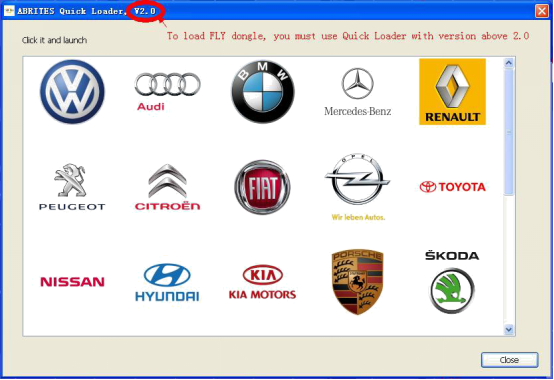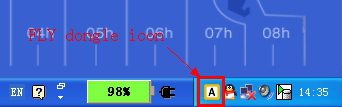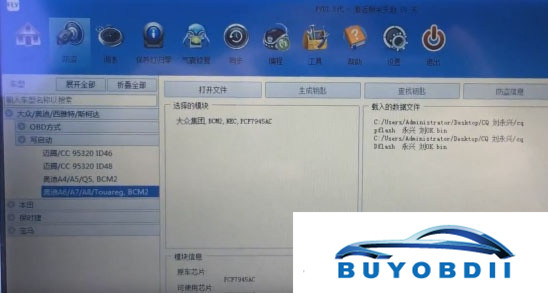As we all know, FVDI ABRITES Commander tool is based on AVDI,is a very powerful tool.FVDI 2014V support diagnose,ecu prog,key prog ,also mileage correction in same time.
Here ,we want to share for all customer about our FVDI ABRITES Commander 18 in 1 Full Version Software.
http://buyobdii.com/2014v-fvdi-abrites-commander-18-in-1-without-usb-dongle-no-time-limited-p-712.html
Once you install the FVDI scanner well,you can open every models,here we open VAG software for you.In FVDI 2014V,the VAG software version is 21V,while in 2016 FVDI software,the VAG Version is V24.
If you want to buy updated version,you can buy here:
http://buyobdii.com/2016v-fvdi-abrites-commander-18-in-1-with-usb-dongle-no-limited-support-special-functions-p-633.html
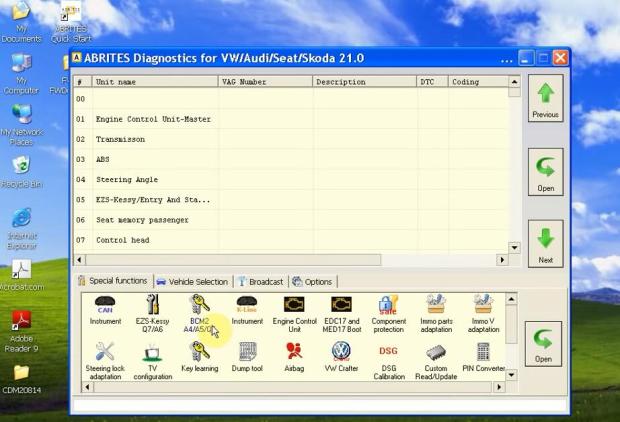
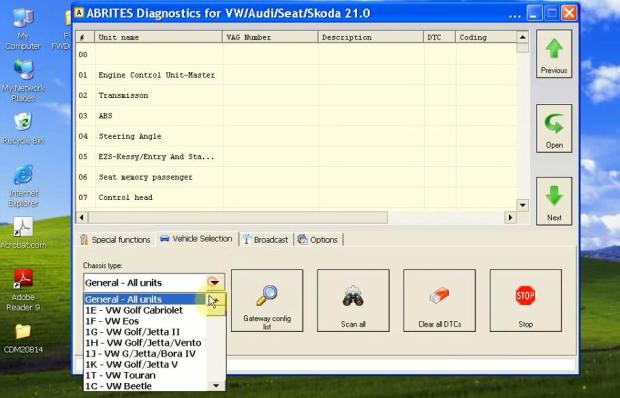
For example,you can check DTC function:
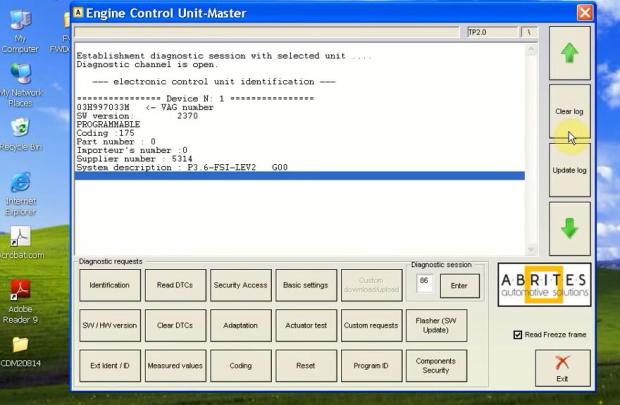
Well done the Job Now!
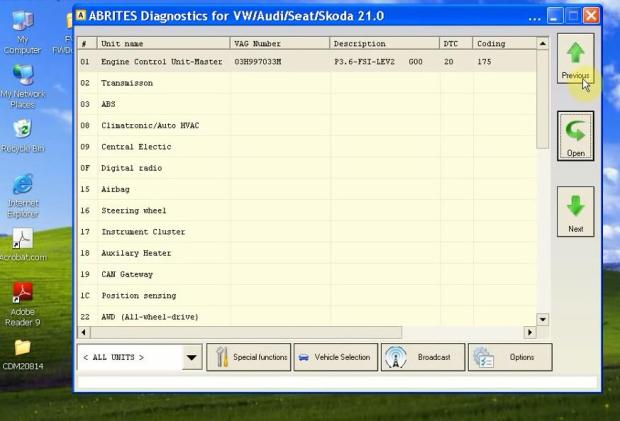
Also,so manys EU customers want to know,does the fvdi support multi-language?
Yes.
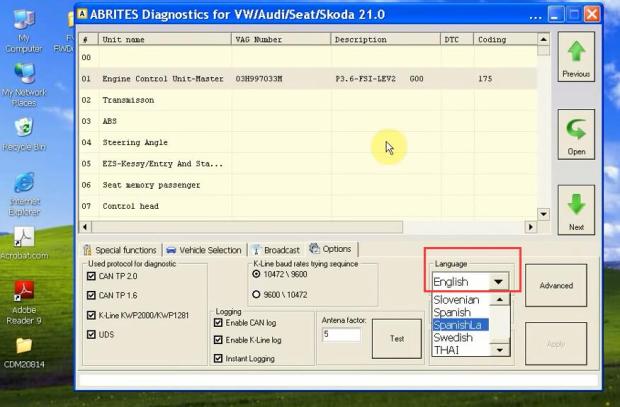
FVDI language:
1. ABRITES Commander for VAG – VW, Audi, Seat, Skoda Supported languages: English, Germany, Spanish, French, Russian, Italian, Danish, Czech, Chinese, Bulgarian.;
2. ABRITES Commander for Mercedes/Smart/Maybach Supported languages: English, Germany, Spanish, French, Italian, Danish, Romanian, Czech, Bulgarian.;
3. ABRITES Commander for B-MW Supported languages: English.;
4. ABRITES Commander for OPEL/VAUXHALL Supported languages: English.;
5. ABRITES Commander for P-eugeot/C-itroen Supported languages: English, French, Turkish.;
6. ABRITES Commander for F-iat/Alfa/Lancia Supported languages: English, Brazilian, Germany, Spanish, French, Russian, Italian, Danish, Czech, Bulgarian, Croatian, Greek, Hungarian, Polish, Portuguese, Romanian, Slovenian, Swedish, Turkish.;
7. Abrites Commander for Renault Supported languages: English.;
8. Abrites Commander for Toyota/L-exus Supported languages: English.;
9. Abrites Commander for H-yundai/KIA Supported languages: English, Czech, Spanish, French, Italian, Russian, Romanian, Bulgarian.;
10. ABRITES Commander for P-orsche Supported languages: English.;
11. ABRITES Commander for Ni-ssan/Infiniti Supported languages: English.;
12. ABRITES Commander for Tag Supported languages: English.;
13. ABRITES Commander for F-ord Supported languages: English , German, French , Italian , Spanish , Dutch, Swedish , Finnish , Danish , Norwegian , Portuguese , Portuguese (Brazilian), Greek, Turkish, Hungarian, Czech, Slovenian, Polish, Russian, Chinese , Japanese, Thai , Chinese Simplified , Romanian.;
14. ABRITES Commander for V-olvo Supported languages: English , German, French , Italian , Spanish , Dutch, Swedish , Finnish , Danish , Norwegian , Portuguese , Portuguese (Brazilian), Greek, Turkish, Hungarian, Czech, Slovenian, Polish, Russian, Chinese , Japanese, Thai , Chinese Simplified , Romanian.;
15. ABRITES Commander for Chrysler, Dodge and J-eep Supported languages: Brazilian , Bulgarian , Croation , Czech, Danish , Greek, Hungarian, Italian , Polish, Portuguese , Romanian , Russian , Slovenian, Spanish , Swedish , Turkish.;
16. ABRITES Commander for Mitsubishi Supported languages: Brazilian , Bulgarian , Croation , Czech, Danish , Dutch, English , German, French , Greek, Hungarian, Italian , Polish, Portuguese , Romanian , Russian , Slovenian, Spanish , Swedish , Turkish.;
17. ABRITES Commander for DAF Supported languages: Bulgarian , chinese(Simplified) , Chinese(Traditional) , Croation , Czech , Danish , Dutch , English , Finish , German , Greek , Hungarian , Indonesian , Italian , Japanese , Korean , Norwegian , Polish.;
18. ABRITES Commander for Bikes, Snowmobiles and Water scooters Supported languages: Finnish , French , German , Greek , Hungarian , Indonesian, Italian, Japanese , Korean , Norwegian , Polish , Romanian , Russian , Slovenian, Spanish, Swedish , Thai , Turkish.
At last,we share about 18 models we had in FVDI full scanner.
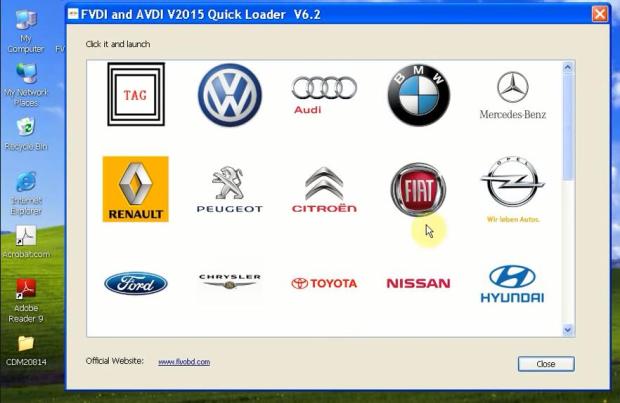


24hour Online Customer Service:
E-mail:buyobd@gmail.com
Skype:Marshall.obd2
Whatsapp:86-13476108995
Skype:Marshall.obd2
Whatsapp:86-13476108995